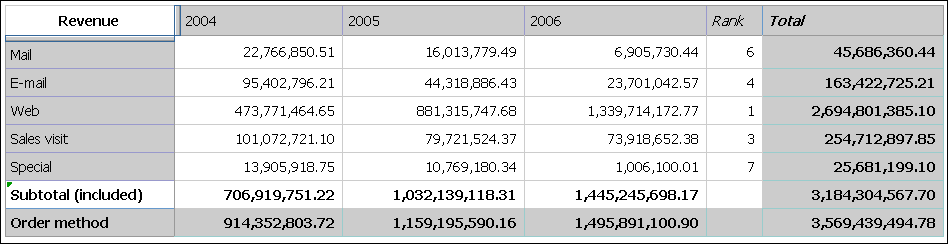Create a new analysis using the Sales and Marketing (cube) package.
Add the following items to the crosstab:
Revenue as the default measure
Order Method as the rows
2004, 2005, and 2006 (in Time) in the columns
Exclude Telephone and Fax.
Select Total and rank by right-clicking.
Analysis Studio ranks the items. Is the rank the same if you include all items?
Right click the ranked column and click Edit this Calculation.
In the Calculate dialog box, under Rank, click Custom.
Under Rank within the following, click All items, then click OK.
In the Calculate dialog box, under Name, type
Rank, then click OK.
Your analysis will look like this.