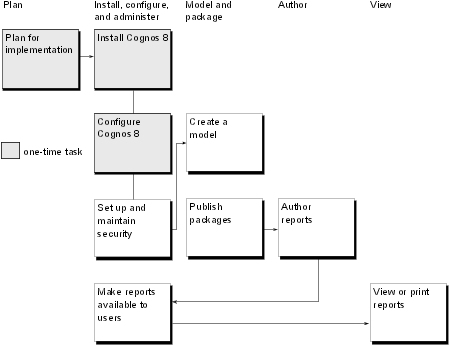
The following diagram shows the complete reporting and analysis workflow for Cognos 8.
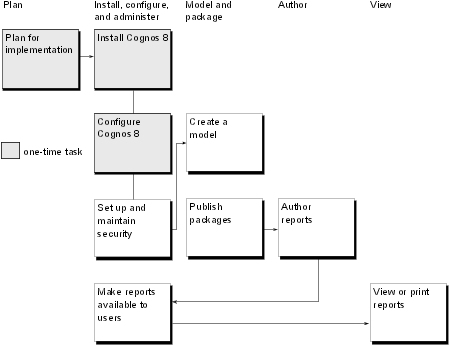
A model serves as an insulating layer between Cognos 8 reporting users and the database. Packages are model subsets that ensure users are provided with data appropriate for the reporting they need to do, and that the data is structured in ways that make sense from a business perspective.
Creating models and publishing packages are tasks that should be planned carefully. Models and packages that are well-designed from the start ensure that user requirements are met, data is secure, and your Cognos 8 application can be easily administered.
To understand the modeling and packaging process, users can study the sample models, packages, and reports provided with Cognos 8. For information about setting up the samples, see the Administration and Security Guide.
For Cognos 8 reporting, models and packages are created using Framework Manager. The following topics provide an overview. For more information, see the Framework Manager User Guide.
Framework Manager is used to create a model that provides users with a single, integrated, business view of the database, and to provide Cognos 8 with information about how data is accessed, related, and secured.
A model that is designed to meet user requirements adds significant value to your data. It structures, adds to, and manages the data in ways that make sense to business users. Creating a model is an important task that should be planned and executed by a modeler or a modeling team familiar with both the database structure and the needs of your business users.
When you create a model, you
specify the metadata to import from data sources defined in the Cognos 8 content store
refine the metadata by adding business names, descriptions, multilingual values, calculations, filters, and other components
specify joins and relationships
organize the data for presentation in ways that make sense to business users and add value to your databases
add security to the metadata to determine who can use the metadata and for what purposes
After a model is created, packages are published to locations on the Cognos 8 server where report authors can use them to create reports. A different package, containing only the necessary information, can be published for each group of users.
Reports cannot contain data from more than one package. When publishing a package, it is important to ensure that the package contains all the data required to meet the needs of the intended users.
The hierarchical structure of a package controls the way in which folders, reports, and other data objects are structured in the interface used by the report author. It also controls how security is applied to the objects, and how easy it is to deploy the package to other environments. As a result, it is important to ensure that the structure of a package makes sense from the perspective of a business user, and not just from an administrative perspective.
Cognos 8 can be used to create many different types of reports, including lists, crosstab reports, charts, master and detail reports, and user-designed reports. You create planned, professional reports in Report Studio, and ad hoc reports in Query Studio. You can explore and analyze data in Analysis Studio. You can use report data from Report Studio, Query Studio, and Analysis Studio in Microsoft Office applications through Cognos 8 Go! Office.
The Cognos 8 architecture is fully open to third-party products and to custom development. Cognos 8 can be integrated with existing transaction-based Web products or portals. For information about custom development, see the Cognos 8 SDK Developer Guide. For information about integrating Cognos 8 with other enterprise portals, see the Administration and Security Guide.
Report authors and users create ad hoc reports using Query Studio. Ad hoc reports, also called ad hoc queries, can be created quickly, with little or no training, to meet reporting needs not covered by standard, professional reports.
Authors can save query specifications for future revision, or as templates for other new reports. Reports can be made available in interactive mode, so that users can expand them, or in read-only mode. Reports created in Query Studio can be viewed and edited in Report Studio.
Before creating ad hoc queries, users should complete the tutorial provided to familiarize themselves with best practices in report creation. For more information, see the Getting Started Guide.
For information about Query Studio, see the Query Studio User Guide.
Report authors create professional reports using Report Studio. Planned reports are standard, professional reports designed to meet specific, recurring needs of business users. Authors can also use Report Studio to edit reports generated in Query Studio.
To create a report in Report Studio, an author specifies the model that will provide data for the report. The author then builds a report specification that defines the queries and prompts used to retrieve the data. The author also creates the layouts and styles used to present the data. In addition to creating new reports, authors can modify existing reports.
Before creating reports for corporate use, report authors should use the tutorial provided to familiarize themselves with best practices in report creation. For more information, see the Getting Started Guide.
For information about Report Studio, see the Report Studio User Guide.
In Analysis Studio, users can explore, analyze, and compare dimensional data. Analysis Studio provides access to dimensional, OLAP (online analytical processing), and dimensionally modeled relational data sources. Analyses created in Analysis Studio can be opened in Report Studio and used to build professional reports.
Before creating an analysis, the administrator must have created a package in Framework Manager and published it to a location in the Cognos Connection portal for user access. Users can then select the package and find the data they require for the analysis. Users may also choose to share findings with others.
For information about using Analysis Studio, see the Analysis Studio User Guide or the online Quick Tour.
Authors and report users may want to use data from Cognos reports in Microsoft Office workbooks, documents, and presentations. In Cognos 8 Go! Office, users can import or remove Cognos report elements from Microsoft Excel workbooks, Microsoft Word documents, and Microsoft PowerPoint presentations. Users can run reports using the Cognos studios and publish workbooks and presentations to Cognos Connection.
For information about using Cognos 8 Go! Office, see the Cognos 8 Go! Office User Guide. For more information about configuring and deploying Cognos 8 Go! Office, see the Installation and Configuration Guide.
