 and
are sent to a dispatcher. Before any processing is performed by
the dispatcher, the request is validated by Cognos Application Firewall.
A passport is attached to each request as a record of a valid user
session.
and
are sent to a dispatcher. Before any processing is performed by
the dispatcher, the request is validated by Cognos Application Firewall.
A passport is attached to each request as a record of a valid user
session.Request flow describes internal Cognos 8 responses to
user requests. In general, browser requests go through the Cognos
8 Web gateway  and
are sent to a dispatcher. Before any processing is performed by
the dispatcher, the request is validated by Cognos Application Firewall.
A passport is attached to each request as a record of a valid user
session.
and
are sent to a dispatcher. Before any processing is performed by
the dispatcher, the request is validated by Cognos Application Firewall.
A passport is attached to each request as a record of a valid user
session.
Simple Object Access Protocol (SOAP) requests can be directed to either the Cognos 8 Web gateway or the dispatcher. For more information, see the Installation and Configuration Guide.
There are hundreds of types of requests and responses in Cognos 8. To illustrate request flow, this section describes how Cognos 8 responds to a request:
A user can request anonymous or authenticated access to Cognos 8. Anonymous access can be enabled or disabled for Cognos 8. For more information see Cognos Authentication Services.
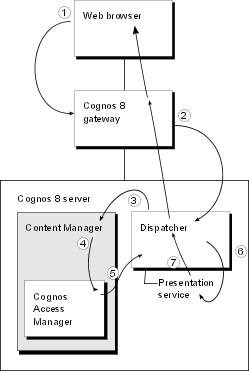
When a user requests anonymous access to Cognos 8, the following occurs:
The user attempts to access the Cognos 8 Welcome page or any other Cognos 8 user interface from a Web browser, sending a request to the Cognos 8 gateway.
The Cognos 8 gateway accepts the request and sends it to a dispatcher.
The dispatcher notes that there is no passport attached to the request, and sends the request to Content Manager.
Content Manager sends the request to Access Manager.
Anonymous access is enabled in this Cognos 8 system, so a passport is attached to the request and the request is returned through Content Manager to the dispatcher.
The dispatcher processes the request and sends it to the presentation service.
The presentation service sends the Welcome page back through the dispatcher and the gateway to the user.
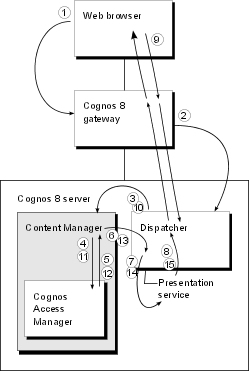
When a user requests authenticated access to Cognos 8, the following occurs:
The user attempts to access the Cognos 8 Welcome page or any other Cognos 8 user interface from a Web browser, sending a request to the Cognos 8 gateway.
The gateway accepts the request and sends it to a dispatcher.
The dispatcher notes that there is no passport attached to the request and sends the request to Content Manager.
Content Manager sends the request to Access Manager.
Anonymous access is disabled in this Cognos 8 system, so Access Manager sends the request back to Content Manager with a fault attached. The fault contains information about what is needed to log on. For example, if there are multiple namespaces, the user may be required to select a namespace. If there is only one namespace, the user may be required to provide a user ID and password.
Content Manager returns the request with the attached fault to the dispatcher.
The dispatcher sends the request to the presentation service.
The presentation service creates the appropriate logon page for the user, and returns the page through the dispatcher and the gateway to the user.
The user enters the required information, such as a user ID and password. The information is attached to the original request and sent through the gateway to the dispatcher.
The dispatcher sends the request to Content Manager.
Content Manager sends the request to Access Manager.
If all the required information is correct, Access Manager issues a passport, attaches it to the original request, and sends the request back to Content Manager. If the required information is incorrect or incomplete, then the request faults back to step 9.
Content Manager sends the request to a dispatcher.
The dispatcher processes the request and sends it to the presentation service.
The presentation service sends the Welcome page back through the dispatcher and the gateway to the user.
Reports and analyses can be viewed in Cognos 8 in different formats, including HTML and PDF.
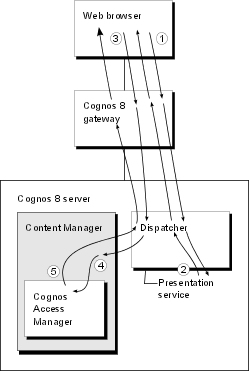
When an authenticated user views a saved HTML or PDF report or analysis through Cognos Connection, the following occurs:
The user clicks a report or analysis to view it, and the request goes through the gateway and the dispatcher to the presentation service.
The presentation service returns the Cognos Viewer through the dispatcher and gateway to the browser. The Cognos Viewer has an HTML frame that shows the report or analysis page. The data view of the page contains a URL to a Content Manager object to be displayed.
The browser sends the URL through the gateway and dispatcher to Content Manager.
Content Manager checks with Access Manager to see whether the user has read privileges for the report or analysis. To do this, Content Manager sends Access Manager the access control lists for the report or analysis, the attempted action (read), and the user information.
Access Manager determines that the user can perform the action, and Content Manager sends the report or analysis in the form of an HTML page or PDF document through the dispatcher and gateway to the user. When serving a PDF report or analysis, byte serving is used.
You can run a report or analysis in HTML or PDF format.
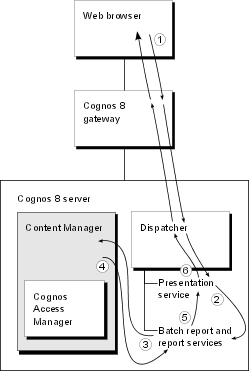
When a user runs an HTML report or analysis through Cognos Connection, the following occurs:
The user clicks a report or analysis to run it, and the request goes through the gateway and the dispatcher to the presentation service.
The presentation service sends the request to the report service through the dispatcher.
The report service requests the report or analysis and metadata from Content Manager, through the dispatcher.
Content Manager sends the report or analysis XML specifications and metadata to the report service. Content Manager refreshes metadata only when Cognos 8 is stopped and restarted or the model is updated and republished.
The report service returns one of these results to the presentation service:
an error page
a not ready page
a page of an HTML report or analysis
The presentation service sends one of these results through the dispatcher and gateway to the browser:
an error page
a wait or cancel page
a page of a completed HTML report or analysis in the Cognos Viewer interface
When the user presses page down or page bottom in the browser, the same path is followed again. The request has a high state of request affinity to ensure that it is routed to the same report service for additional rows of data. The report is cached so that the process does not have to restart.
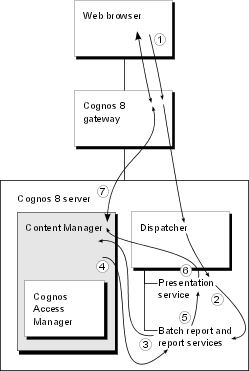
When a user runs a PDF report or analysis through Cognos Connection, the following occurs:
The user clicks a report or analysis to run it, and the request goes through the gateway and the dispatcher to the presentation service.
The presentation service sends the request to the report service through the dispatcher.
The report service requests the report XML specification and metadata from Content Manager, through the dispatcher.
Content Manager sends the report XML specification and metadata to the report service. Content Manager refreshes metadata only when Cognos 8 is stopped and restarted or the model is updated and republished.
The report service returns one of these results to the presentation service:
an error page
a not ready page
a PDF report or analysis
The presentation service sends the PDF result to Content Manager for storage in the user's session temporary area. Byte serving is used.
The wait/cancel page polls every few seconds to see if the report or analysis is complete. When it is complete, the Cognos Viewer HTML frame content is replaced with the PDF. A request is sent through the gateway and the dispatcher to the Content Manager and back with the PDF.
You can schedule a task to run for a report, query, analysis, data integration, agent, job, import, export, or content management.
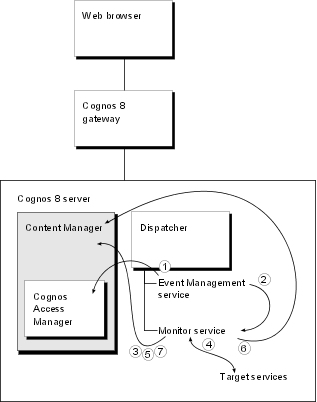
When a scheduled task runs, the following occurs:
At the scheduled time, the event management service sends a trusted request to Content Manager, via the dispatcher, to retrieve the user credentials, and then logs on as the user to obtain the user passport.
The event management service sends a request to the monitor service to run the scheduled task through the dispatcher. This request is a background request, and the conversation between the event management service and the monitor service ends.
The monitor service sends a request to Content Manager through the dispatcher to create a history object. This object is required to ensure that the correct status appears in the user interface.
The monitor service forwards the run request to the relevant service through the dispatcher and maintains the asynchronous protocol with the target service.
The monitor service updates the status of the history as "execution".
When the task completes, the target service stores any relevant information in Content Manager and ends communication with the monitor service. Information stored in Content Manager may include report output, agent event lists, and so on.
The monitor service detects the final state of the task run and updates the history object with a status that indicates whether the task was successful.
Cognos Connection is a Web portal that comes with Cognos
8  .
You can also integrate Cognos 8 with your corporate Web portal.
.
You can also integrate Cognos 8 with your corporate Web portal.
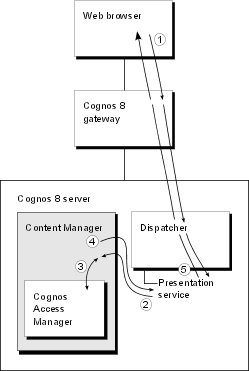
When a user opens a folder in Cognos Connection, the following occurs:
The user clicks a folder to open it, and the request goes through the gateway and the dispatcher to the presentation service.
The presentation service sends the request to Content Manager through the dispatcher.
Content Manager checks with Access Manager to determine whether access is granted.
Content Manager sends the folder contents or an error message to the presentation service.
The presentation service formats the appropriate HTML page and sends it through the dispatcher and the gateway to the user.
You can run agents to monitor your data and detect occurrences of business events.
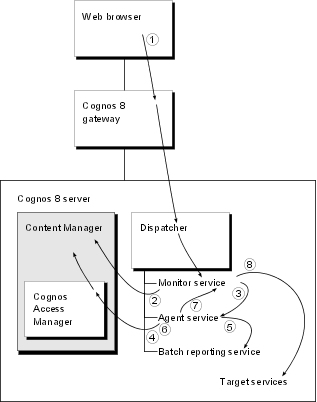
When the user clicks an agent’s run link, the following occurs:
The request goes through the gateway and the dispatcher to the monitor service.
The monitor service authenticates the request and creates a history in Content Manager for the agent run.
The monitor service forwards the request to the agent service. The monitor service maintains the asynchronous protocol (wait/cancel) on behalf of the gateway.
The agent service requests the agent definition and the previous agent event list from Content Manager.
The agent service executes the agent condition through the batch report service.
The agent service compares the generated result set with the previous event list, and creates and stores the updated agent event list in Content Manager.
Based on the authored agent tasks, the agent service executes its tasks through the monitor service.
The monitor service creates a history in Content Manager for each step and forwards the request (maintaining the asynchronous protocol) to the relevant service. For example, email messages are forwarded to the delivery service, reports are forwarded to the batch report service, and jobs are forwarded to the job service.
