 in the Actions column.
in the Actions column.Cognos Connection is the Web portal that gives you access to all the Cognos 8 functionality. In the portal, you can run reports.
In this exercise, you will learn how to
navigate the portal
run a report
navigate within a report
view the report in a different format
You are a business analyst for the Great Outdoors Company. You are asked to study the percentage of products that are returned. Returned items reveal important information about the quality of products, especially when products are returned because they are defective or are missing parts.
The icon for a report shows the default format and default action of the report.
Reports that have saved outputs have an additional icon  in the Actions column.
in the Actions column.
At any time, you can click the arrow next to the help button, and click Go to the Welcome Page to return to the Cognos 8 Welcome page.
Open Cognos Connection:
Start your Web browser.
In the address bar, type the URL supplied by your administrator, and then press Enter. The URL looks something like this:
http://servername/cognos8
In the Cognos 8 Welcome page, click Cognos content, click the GO Data Warehouse (analysis) package, and then click Query Studio Report Samples.
Locate the Return Quantity by Product Line Chart report.
Tip: The icons  beside
an entry identify its default action and format. The default format
for this report is HTML and the default action is to run the report.
beside
an entry identify its default action and format. The default format
for this report is HTML and the default action is to run the report.
Click the report name to run the report.
The report runs and opens with the latest data about product returns.
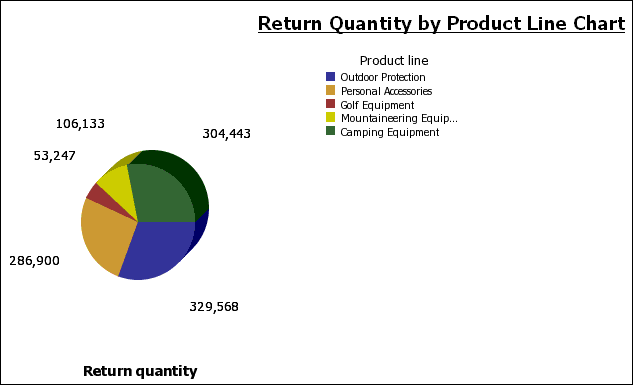
You notice that Outdoor Protection products have the highest number of returns. You want to drill down to obtain more detailed information.
Click the Outdoor Protection area in the pie chart to drill down to more detailed information.
Tip: You can also drill down by right-clicking the pie
area, by clicking the drill down button  on
the toolbar, or by clicking the legend label.
on
the toolbar, or by clicking the legend label.
At a quick glance, you notice that insect repellents have the highest number of returns.
Drill down on Insect Repellents.
You notice that the BugShield Lotion has the highest number of returns.
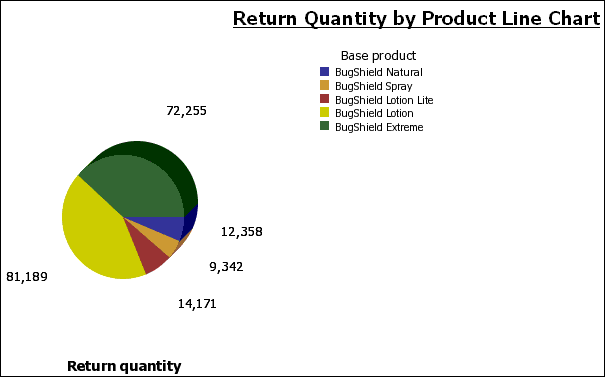
Change the report format to PDF.
Tip: In
the Actions menu, click the run with options button  . From the Format list, select PDF,
and click Run.
. From the Format list, select PDF,
and click Run.
Change the language settings in your Web browser or in Cognos Connection and then run the report again. Because the sample data is multilingual, all data will be translated.
Tip: Next
to the my area area button ![]() ,
click the down arrow, and click My Preferences.
Under Regional options, change the Product
language and the Content language.
You need to run the report in order to see the content language changes.
,
click the down arrow, and click My Preferences.
Under Regional options, change the Product
language and the Content language.
You need to run the report in order to see the content language changes.
On the toolbar, click the home  or
return
or
return  button to return to the portal.
button to return to the portal.
For more information about running reports, see the online help in Cognos Connection.
