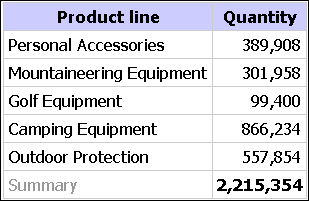
Query Studio automatically suppresses duplicates. For example, if you add the report items Product Line and Country to a report, Query Studio will only show each unique combination of Product Line and Country once, rather than show all combinations that occur.
Query Studio also automatically summarizes detail values. For example, if you add the report items Product Line and Quantity to a report, you get one row for each Product Line, with the Quantities summarized for that Product Line, rather than thousands of rows, showing each individual record.
Query Studio also automatically generates footer summaries for measures. For example, if you add the report items Product Line and Quantity to a report, you get an overall total for Quantity at the bottom of the report.
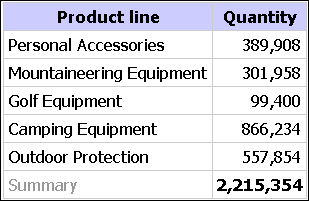
These defaults make the presentation of reports more convenient for users, but can also make the report run slower or produce unexpected results. You can change these defaults.
Note: This changes the normal behavior of Query Studio, and can affect the usability of reports.
If you turn off the automatic generation of footer summaries for measures, the report looks like this.
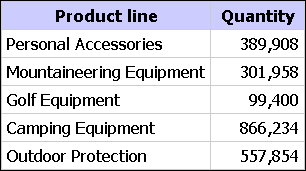
You can also turn off the automatic suppression of duplicates and summarization of detail values.
If you turn off the automatic suppression of duplicates and the summarization of detail values, the report looks like this.
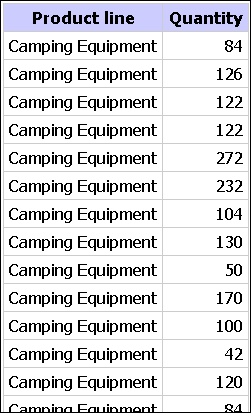
From the Run Report menu, click Advanced Options.
In the Query Options dialog box, choose an option:
To turn off the automatic generation of footer summaries for measures, clear the Automatically generate footer summaries for measures check box.
To turn off the automatic suppression of duplicates and the summarization of detail values, clear the Automatically summarize detail values, suppressing duplicates check box.
Click OK.
