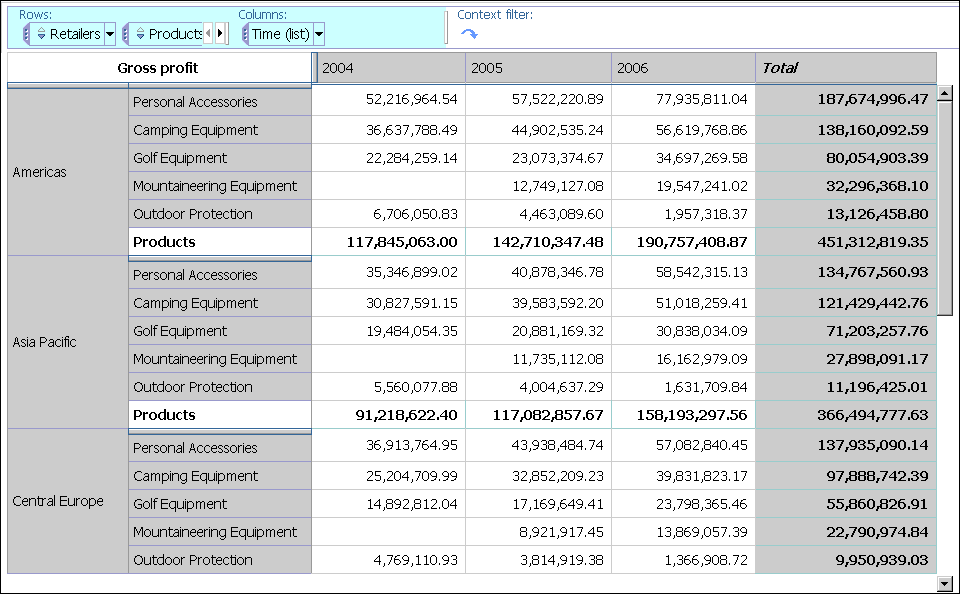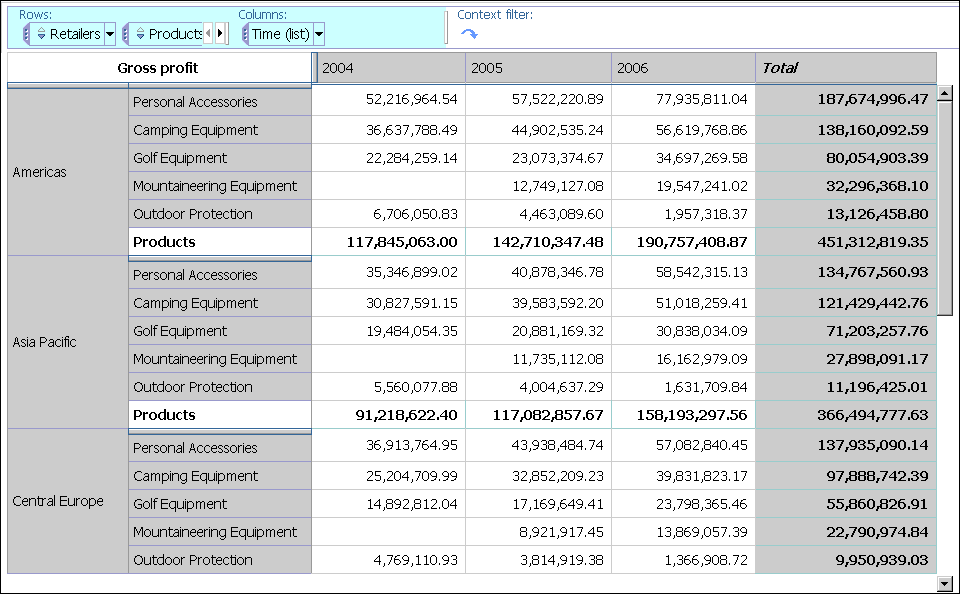
In this topic, you learn how to change the default sorting in a crosstab.
You want to know the answers to these questions:
How profitable are your products?
What were your most profitable products in 2005?
What were your most profitable sales territories in 2005?
If you need more help, see Use Custom Sorting.
Create a new analysis using the Sales and Marketing (cube) package.
Add the following items to the crosstab:
Gross Profit as the default measure
2004, 2005, and 2006 (in Time) in the columns
Retailers as rows
Products as nested rows
Right-click the 2005 column in the crosstab and click Sort, Descending.
Note the change in Products. You now want to sort the sales territories in order of profitability for 2005. But if you select Retailers and sort descending, the default will sort based on the summary for all years, even though you are interested in performance for 2005.
Select Retailers in the crosstab.
Open the Custom Sort dialog box.
See what happens to the top performers when you filter the crosstab using different order methods or when you change the default measure.
Sort in descending order, and under Options, change the value in Based on the column from the default to 2005. Leave the default in By measure as Gross Profit.
Your analysis will look like this.