 ,
the metadata modeling application for scorecarding. No matter which
Cognos installation scenario you follow, you can install Metric
Designer and the content store on a computer separate from the Application
Tier Components.
,
the metadata modeling application for scorecarding. No matter which
Cognos installation scenario you follow, you can install Metric
Designer and the content store on a computer separate from the Application
Tier Components. When you install Cognos 8 scorecarding components, you specify where to place the gateways, Application Tier Components, and Content Manager. You can install these components using any of these options:
Install all components on one computer.
This option is typically used for a demonstration or in a proof of concept environment.
Install the gateway on a separate computer.
In this option, the gateway and Web server are on one computer, and the remaining Cognos components are on other computers. You may choose this option if you have existing Web servers available to handle Cognos component requests.
Install Application Tier Components and Content Manager on separate computers.
Choose this option to maximize performance, availability, capacity, or security based on the processing characteristics of your organization.
If you plan to install Cognos Content Database, you can install it on the same computer as Content Manager or on another computer. If you install it on the same computer, Cognos Content Database is automatically configured for use as your content store. If you install it on another computer, ensure that you set the connection properties for Cognos Content Database on your Content Manager computer.
Install Cognos 8 scorecarding components on the same computer as other Cognos 8 products.
Cognos 8 products share components, such as Content Manager. If you plan to install Cognos 8 scorecarding components on the same computer as other Cognos 8 products, we recommend that you install them in the same installation location.
After installing Cognos 8 scorecarding components, you must configure them so they can communicate with each other.
In addition to installing the Content Manager, Application Tier
Components, and gateway components, you may choose to install Metric
Designer  ,
the metadata modeling application for scorecarding. No matter which
Cognos installation scenario you follow, you can install Metric
Designer and the content store on a computer separate from the Application
Tier Components.
,
the metadata modeling application for scorecarding. No matter which
Cognos installation scenario you follow, you can install Metric
Designer and the content store on a computer separate from the Application
Tier Components.
The metric store is usually installed on the same computer as Content Manager. The metric store can also be installed on a different computer.
You can install all the Cognos 8 scorecarding components on one computer. Choose this scenario for proof of concept or demonstration environments where the user load is small.
Because the gateway must be located with the Web server, the single computer must also be running a Web server. If your Web server is on UNIX, you must install the Windows-based Metric Designer on a separate computer that runs on Windows.
In the following diagram, all Cognos 8 scorecarding components, except Metric Designer, are installed on one computer. The content store and metric store are located on separate computers.
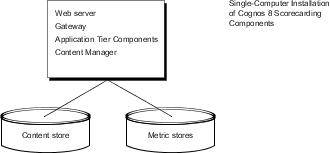
If you install all Cognos 8 scorecarding components on the same computer, you must
configure your Web server to view Cognos content
specify connection information to the content store
The gateway manages communications among Cognos 8 scorecarding components. It can reside on one or more Web servers.
You can install the gateway and a Web server on one computer, and install the remaining Cognos 8 scorecarding components on other computers. If you have a Web farm, you may want to install a gateway on each Web server. Using multiple Web servers to manage incoming requests provides a better level of service.
If you install only the gateway component on the same computer as the Web server, your Web server manages the core Web services and does not process user requests. This separation of processing may be required if you have a firewall between the Web server and your other Cognos 8 scorecarding components.
In the following diagram, two Web servers each have a gateway installed. Incoming requests are passed to either gateway and forwarded to the Application Tier Components computer for processing.
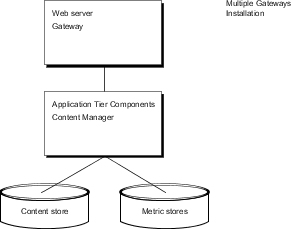
If you install one or more gateways on a separate computer, you must ensure that you can view Cognos content and that the gateways can communicate with other Cognos components. On each computer where the gateway is installed, you must
configure cryptographic properties
configure your Web server to view Cognos content
configure the Dispatcher URIs
Application Tier Components process Cognos requests, balance loads, execute tasks, and render scorecards. Content Manager stores and retrieves information, such as the data source connections in the content store.
You can install the Application Tier Components and Content Manager on the same computer, or on different computers. Installing on different computers can improve performance, availability, and capacity.
To improve scalability in an environment in which there is typically a large volume of report requests to process, you can install the Application Tier Components on multiple computers dedicated to processing incoming requests. By doing this, you distribute and balance loads among the computers. You also have better accessibility and throughput than on a single computer, as well as failover support.
In the following diagram, incoming requests are routed to a gateway. The gateway forwards the request to one of the Application Tier Components for processing.
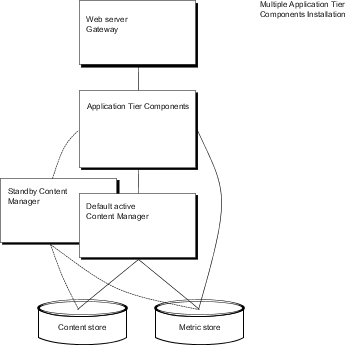
If you install one or more Application Tier Components on a separate computer, ensure that they can communicate with other Cognos 8 components. You must
configure cryptographic properties
specify all Content Manager URIs
specify the Dispatcher URIs
You can install any number of installations of Content Manager, although only one is active at any time. The other installations each act as a standby Content Manager. One becomes active only if the computer on which the active Content Manager is installed fails. For failover support, it is advisable to install Content Manager on two or more computers.
Content Manager stores data that Cognos 8 needs to operate, such as report specifications, published models, and the packages that contain them; connection information for data sources; information about the external namespace and the Cognos namespace itself; and information about scheduling and bursting reports. The content store is a relational database management system (RDBMS). There is only one content store for each Cognos installation.
You may choose to install Content Manager separately from the Application Tier Components if your data contains sensitive information. Data is then stored in the data tier along with your security information.
When an active Content Manager fails, unsaved session data is lost. When the new active Content Manager takes over, users may be prompted to logon.
On each computer where you install Content Manager, you must
configure cryptographic properties
specify connection information to the content store
specify the Dispatcher URIs
specify all Content Manager URIs
Cognos 8 products are designed to share components, including the gateway, Content Manager, content store, Cognos Connection, and Cognos Configuration. If you install more than one Cognos 8 product on the same computer, we strongly recommend that you install them in the same installation location. The installation program checks to determine whether other Cognos 8 components exist in the installation location. If a component exists and can be shared, it is not reinstalled.
